2023年6月3日に、Webブラウザ(GoogleChrome)を用いてHuggingChat(https://huggingface.co/chat/)にアクセスするとHuggingChat v0.2というポップアップが表示された。
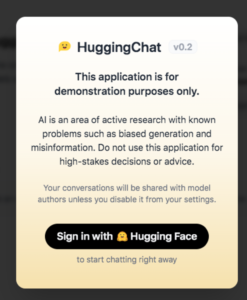
This application is for demonstration purposes only.
Al is an area of active research with known problems such as biased generation and misinformation. Do not use this application for high-stakes decisions or advice.
Your conversations will be shared with model authors unless you disable it from your settings.本アプリケーションはデモ用です。
Alは、偏った生成や誤報などの問題が知られている、活発な研究分野です。このアプリケーションを、利害関係の強い決定やアドバイスに使用しないでください。
あなたの会話は、設定から無効にしない限り、モデルの作者と共有されます。
ポップアップには上記のように記載されており、HuggingChat v0.2にサインインすることにした。サインインのために「Sign in with Hugging Face」ボタンをクリックする。
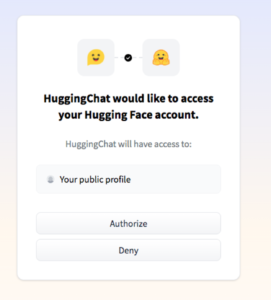
HuggingChat would like to access your Hugging Face account.(HuggingChatは、あなたのHugging Faceのアカウントにアクセスしたいと思います。)
Hugging Faceには事前にアカウント登録を行っているため、上記のウインドウが表示された。ウインドウ内の「Authorize(認可する)」ボタンをクリックします。
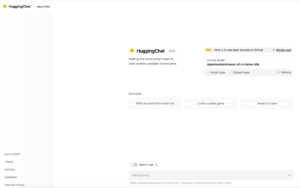
クリック後、HuggingChat(https://huggingface.co/chat/)に移動し、ヒューマンフィードバックからの強化学習 (RLHF) と呼ばれる技術を用いた「HuggingChat v0.2」が利用できるようになった。


コメント