Serverless Frameworkのインストールについて解説しています。
Serverless Frameworkは、Node.jsを使用して作成された無料のオープンソースWebフレームワークとなり、AmazonがAmazon Web Servicesの一部として提供するサーバーレスコンピューティングプラットフォーム「AWS Lambda」上でアプリケーションを構築するために開発されたフレームワークでもあります。
なお、NPMモジュールであるため、 NodeとNPMをインストールする必要があります。
■PC環境
>Windows 10
>npm –version
8.3.1
>node –version
v16.14.0
■ServerlessFrameworkのインストール
それでは、ServerlessFrameworkのインストールを行っていきますので、Windows10のコマンドプロンプトを起動します。
C:\Users\user_>npm install -g serverless
起動後、上記のコマンドを入力し、Enterキーを押します。
npm WARN deprecated formidable@1.2.6: Please upgrade to latest, formidable@v2 or formidable@v3! Check these notes: https://bit.ly/2ZEqIau npm WARN deprecated querystring@0.2.1: The querystring API is considered Legacy. new code should use the URLSearchParams API instead. npm WARN deprecated querystring@0.2.0: The querystring API is considered Legacy. new code should use the URLSearchParams API instead. npm WARN deprecated querystring@0.2.0: The querystring API is considered Legacy. new code should use the URLSearchParams API instead. npm WARN deprecated superagent@3.8.3: Please upgrade to v7.0.2+ of superagent. We have fixed numerous issues with streams, form-data, attach(), filesystem errors not bubbling up (ENOENT on attach()), and all tests are now passing. See the releases tab for more information at <https://github.com/visionmedia/superagent/releases>. added 391 packages, and audited 392 packages in 37s 53 packages are looking for funding run `npm fund` for details found 0 vulnerabilities npm notice npm notice New minor version of npm available! 8.3.1 -> 8.12.1 npm notice Changelog: https://github.com/npm/cli/releases/tag/v8.12.1 npm notice Run npm install -g npm@8.12.1 to update! npm notice
Enterキーを押すと、インストールが開始されます。その後、インストールが完了となります。
■ServerlessFrameworkのバージョン確認
完了後、バージョンを確認してみます。
C:\Users\user_>serverless --version
確認するために、上記のコマンドを入力し、Enterキーを押します。
Framework Core: 3.19.0 Plugin: 6.2.2 SDK: 4.3.2
Enterキーを押すと、バージョンが出力されました。これでインストールがされていることが確認できました。

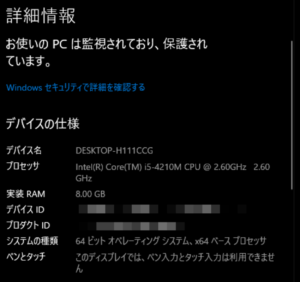
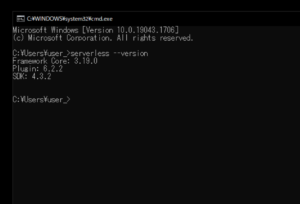

コメント