Pythonのコードを高速で実行可能なC++コードにコンパイルするライブラリ「Nuitka」のインストールについて解説しています。
「Nuitka(https://github.com/Nuitka/Nuitka)」は、Pythonプログラムを高速なバイナリコードに変換するツールです。Pythonコードをコンパイルして実行ファイルを生成することで、通常のPythonインタプリタよりも高速な実行を実現している。
■Python
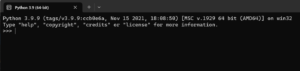
今回のPythonのバージョンは、「3.9.9」を使用しています。(Windows11)(pythonランチャーでの確認)
■Nuitkaをインストールする
Nuitkaをインストールを行いますが、今回はpipを経由してインストールを行うので、まずWindowsのコマンドプロンプトを起動します。
pip install Nuitka
起動後、上記のコマンドを入力し、Enterキーを押します。
なお、今回は、pythonランチャーを使用しており、Python Version 3.9.9にインストールを行うために、バージョンの切り替えを行います。
py -3.9 -m pip install Nuitka
切り替えるために、上記のコマンドを入力し、Enterキーを押します。
Defaulting to user installation because normal site-packages is not writeable Collecting Nuitka Downloading Nuitka-1.7.10.tar.gz (4.3 MB) |████████████████████████████████| 4.3 MB 6.8 MB/s Installing build dependencies ... done Getting requirements to build wheel ... done Preparing wheel metadata ... done Collecting ordered-set>=4.1.0 Using cached ordered_set-4.1.0-py3-none-any.whl (7.6 kB) Collecting zstandard>=0.15 Downloading zstandard-0.21.0-cp39-cp39-win_amd64.whl (660 kB) |████████████████████████████████| 660 kB 6.4 MB/s Building wheels for collected packages: Nuitka Building wheel for Nuitka (PEP 517) ... done Created wheel for Nuitka: filename=Nuitka-1.7.10-cp39-cp39-win_amd64.whl size=2918938 sha256=c13c619ca5bfbaab8182d31e4c50fcc910b128b51c1baf047731a80ded067d84 Stored in directory: c:\users\user_\appdata\local\pip\cache\wheels\3e\c2\07\5c85b0428a2be9d3eb2d25f3eb6d70657c20c28153de99a233 Successfully built Nuitka Installing collected packages: zstandard, ordered-set, Nuitka Successfully installed Nuitka-1.7.10 ordered-set-4.1.0 zstandard-0.21.0 WARNING: You are using pip version 21.2.4; however, version 23.2.1 is available. You should consider upgrading via the 'C:\Program Files\Python39\python.exe -m pip install --upgrade pip' command.
Enterキーを押すと、インストールが開始され、上記のように「Successfully installed」と表示されます。これが表示されれば、Nuitkaが正常にインストールされたことになりますが、「WARNING」と表示されました。「WARNING」はエラーではなく警告で、インストールは行われているので、今回は一旦無視しています。
なお、今回はNuitkaのバージョン1.7.10をインストールしました。


コメント