Pyinstallerを使用しPythonのスクリプトから実行可能ファイル(exeファイル)を作成してみます。
なお、Pyinstallerモジュールは、Pythonの標準ライブラリではありませんので、事前にインストールする必要があります。
■Python
今回のPythonのバージョンは、「3.8.5」を使用しています。(Windows10)(pythonランチャーでの確認)
■Pythonのスクリプトを作成する
Pyinstallerを使用しPythonのスクリプトから実行可能ファイル(exeファイル)を作成する前に、まずはPythonのスクリプトを書いていきます。
■コード
import sys
import tkinter as tk
root = tk.Tk()
root.title(u"Sample Software")
root.geometry("400x300")
root.mainloop()今回は400px * 300pxのウインドウでタイトルに「Sample Software」と表示される簡単なスクリプトを書きました。
■作成したスクリプトを保存する
今回のスクリプトを「software_sample.py」という名前で保存します。
今回ファイルを保存した場所は「C:\Users\user\test(フォルダパス)」です。この場所は、Pythonで実行可能ファイル(exeファイル)を作成する際に大切になりますので、覚えておきます。
■Pyinstallerを使用し実行可能ファイル(exeファイル)を作成する
スクリプトを保存した後は、Windowsのコマンドプロンプトを起動します。
C:\Users\user>cd test
起動後、スクリプトを保存した「C:\Users\user\test(フォルダパス)」に移動するため、cdコマンドを入力し、Enterキーを押します。
C:\Users\user\test>pyinstaller --onefile (作成したスクリプトの名前).py
Enterキーを押すと、スクリプトを保存した場所に移動しますので、その後に上記のコマンドを入力し、Enterキーを押します。
164 INFO: PyInstaller: 4.1
164 INFO: Python: 3.8.5
164 INFO: Platform: Windows-10-10.0.18362-SP0
166 INFO: wrote C:\Users\user\test\software_sample.spec
172 INFO: UPX is not available.
175 INFO: Extending PYTHONPATH with paths
[‘C:\\Users\\user\\test’, ‘C:\\Users\\user\\test’]
241 INFO: checking Analysis
241 INFO: Building Analysis because Analysis-00.toc is non existent
241 INFO: Initializing module dependency graph…
250 INFO: Caching module graph hooks…
280 INFO: Analyzing base_library.zip …
4081 INFO: Processing pre-find module path hook distutils from ‘c:\\pg\\python38\\lib\\site-packages\\PyInstaller\\hooks\\pre_find_module_path\\hook-distutils.py’.
4083 INFO: distutils: retargeting to non-venv dir ‘c:\\pg\\python38\\lib’
9129 INFO: Caching module dependency graph…
9297 INFO: running Analysis Analysis-00.toc
9322 INFO: Adding Microsoft.Windows.Common-Controls to dependent assemblies of final executable
required by c:\pg\python38\python.exe
9783 INFO: Analyzing C:\Users\user\test\software_sample.py
9785 INFO: Processing module hooks…
9786 INFO: Loading module hook ‘hook-difflib.py’ from ‘c:\\pg\\python38\\lib\\site-packages\\PyInstaller\\hooks’…
9789 INFO: Excluding import of doctest from module difflib
9790 INFO: Loading module hook ‘hook-distutils.py’ from ‘c:\\pg\\python38\\lib\\site-packages\\PyInstaller\\hooks’…
9794 INFO: Loading module hook ‘hook-distutils.util.py’ from ‘c:\\pg\\python38\\lib\\site-packages\\PyInstaller\\hooks’…
9796 INFO: Excluding import of lib2to3.refactor from module distutils.util
9797 INFO: Loading module hook ‘hook-encodings.py’ from ‘c:\\pg\\python38\\lib\\site-packages\\PyInstaller\\hooks’…
9924 INFO: Loading module hook ‘hook-heapq.py’ from ‘c:\\pg\\python38\\lib\\site-packages\\PyInstaller\\hooks’…
9927 INFO: Excluding import of doctest from module heapq
9927 INFO: Loading module hook ‘hook-lib2to3.py’ from ‘c:\\pg\\python38\\lib\\site-packages\\PyInstaller\\hooks’…
10311 INFO: Loading module hook ‘hook-multiprocessing.util.py’ from ‘c:\\pg\\python38\\lib\\site-packages\\PyInstaller\\hooks’…
10313 INFO: Excluding import of test.support from module multiprocessing.util
10314 INFO: Excluding import of test from module multiprocessing.util
10314 INFO: Loading module hook ‘hook-pickle.py’ from ‘c:\\pg\\python38\\lib\\site-packages\\PyInstaller\\hooks’…
10317 INFO: Excluding import of argparse from module pickle
10317 INFO: Loading module hook ‘hook-sysconfig.py’ from ‘c:\\pg\\python38\\lib\\site-packages\\PyInstaller\\hooks’…
10320 INFO: Loading module hook ‘hook-xml.etree.cElementTree.py’ from ‘c:\\pg\\python38\\lib\\site-packages\\PyInstaller\\hooks’…
10321 INFO: Loading module hook ‘hook-xml.py’ from ‘c:\\pg\\python38\\lib\\site-packages\\PyInstaller\\hooks’…
10472 INFO: Loading module hook ‘hook-_tkinter.py’ from ‘c:\\pg\\python38\\lib\\site-packages\\PyInstaller\\hooks’…
10729 INFO: checking Tree
10729 INFO: Building Tree because Tree-00.toc is non existent
10730 INFO: Building Tree Tree-00.toc
10869 INFO: checking Tree
10869 INFO: Building Tree because Tree-01.toc is non existent
10870 INFO: Building Tree Tree-01.toc
11015 INFO: checking Tree
11015 INFO: Building Tree because Tree-02.toc is non existent
11016 INFO: Building Tree Tree-02.toc
11039 INFO: Looking for ctypes DLLs
11080 INFO: Analyzing run-time hooks …
11083 INFO: Including run-time hook ‘c:\\pg\\python38\\lib\\site-packages\\PyInstaller\\hooks\\rthooks\\pyi_rth_multiprocessing.py’
11088 INFO: Including run-time hook ‘c:\\pg\\python38\\lib\\site-packages\\PyInstaller\\hooks\\rthooks\\pyi_rth__tkinter.py’
11100 INFO: Looking for dynamic libraries
11433 INFO: Looking for eggs
11433 INFO: Using Python library c:\pg\python38\python38.dll
11434 INFO: Found binding redirects:
[]
11440 INFO: Warnings written to C:\Users\user\test\build\software_sample\warn-software_sample.txt
11490 INFO: Graph cross-reference written to C:\Users\user\test\build\software_sample\xref-software_sample.html
11523 INFO: checking PYZ
11524 INFO: Building PYZ because PYZ-00.toc is non existent
11525 INFO: Building PYZ (ZlibArchive) C:\Users\user\test\build\software_sample\PYZ-00.pyz
12281 INFO: Building PYZ (ZlibArchive) C:\Users\user\test\build\software_sample\PYZ-00.pyz completed successfully.
12302 INFO: checking PKG
12302 INFO: Building PKG because PKG-00.toc is non existent
12303 INFO: Building PKG (CArchive) PKG-00.pkg
15666 INFO: Building PKG (CArchive) PKG-00.pkg completed successfully.
15692 INFO: Bootloader c:\pg\python38\lib\site-packages\PyInstaller\bootloader\Windows-64bit\run.exe
15692 INFO: checking EXE
15693 INFO: Building EXE because EXE-00.toc is non existent
15693 INFO: Building EXE from EXE-00.toc
15695 INFO: Appending archive to EXE C:\Users\user\test\dist\software_sample.exe
15713 INFO: Building EXE from EXE-00.toc completed successfully.
Enterキーを押すと実行可能ファイル(exeファイル)の作成が開始され、上記のようなメッセージが表示されます。メッセージで「Building EXE from EXE-00.toc completed successfully.」といった表示がされれば、正常に実行可能ファイル(exeファイル)の作成が完了となります。
■実行可能ファイル(exeファイル)を実行する
作成が完了しましたので、検証のため、実行可能ファイル(exeファイル)を実行してみます。
まずはスクリプトを保存した場所を確認すると、「dist」というフォルダが作成されていることが確認できますので、このフォルダの中身を確認します。
フォルダの中身を確認すると、「software_sample.exe」という今回作成したスクリプトの名前と同じ実行可能ファイル(exeファイル)が確認できます。このファイルをダブルクリックで起動します。
起動すると、実行可能ファイル(exeファイル)が実行されます。

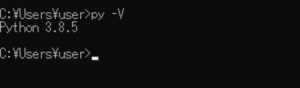
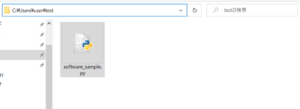
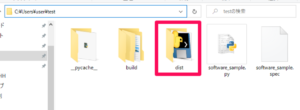
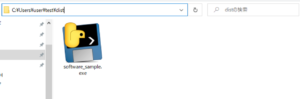


コメント