Auto-GPT をインストールして使用する方法について解説しています。
Auto-GPTは、言語モデルに目標を与え、それをサブタスクに分割し、インターネットやその他のツールを自動ループで使用することで目標の達成を試みる「AI エージェント」です。
■Python
Auto-GPTを使用するためには、Pythonが必要となりますので、事前にインストールしておきます。
今回のPythonのバージョンは、「3.10.9」を使用しています。(Windows11)
■Auto-GPTをダウンロード
次にAuto-GPTをダウンロードします。ダウンロードは、まずこちらのWebページ(https://github.com/Significant-Gravitas/Auto-GPT/releases/tag/v0.2.2)をクリックします。なお、今回はAuto-GPTのバージョン0.2.2をダウンロードします。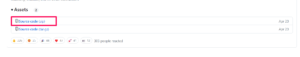
クリックするとGithubのページが表示されページ下に「Assets」という項目がありますので、項目内の「Source code (zip)」をクリックします。
クリックすると「Auto-GPT-0.2.2.zip」というファイルがWebブラウザで指定された場所に保存されます。これでダウンロードは完了します。
■Auto-GPTの設定
ダウンロード後、「Auto-GPT-0.2.2.zip」のファイルを展開、解凍します。その後、「Auto-GPT」のフォルダが生成されます。このフォルダ内に「Auto-GPT-0.2.2」というフォルダがありますので、こちらをコピーします。
コピー後、今回は「C:\Users\user_(フォルダパス)」という場所にファイルをコピーします。今回はこの場所が、Pythonが実行されている作業ディレクトリ(カレントディレクトリ)となります。
次にAutoGPTはOpenAI API キーを使用しますので、OpenAI API キーを取得します。
OpenAI API キーを取得後、「Auto-GPT-0.2.2」フォルダに移動します。「Auto-GPT」内にある「.env.template」ファイルをテキストエディタ等で開きます。
### OPENAI ## OPENAI_API_KEY - OpenAI API Key (Example: my-openai-api-key) ## TEMPERATURE - Sets temperature in OpenAI (Default: 0) ## USE_AZURE - Use Azure OpenAI or not (Default: False) OPENAI_API_KEY=your-openai-api-key
開くと上記の箇所がありますので、「OPENAI_API_KEY=your-openai-api-key」の「your-openai-api-key」の部分を取得したOpenAI API キーに変更し保存します。
保存後、「.env.template」ファイルを「.env」ファイルに変更します。
■Auto-GPTの依存関係をインストールする
変更後、「Auto-GPT-0.2.2」が置かれている「C:\Users\user_(フォルダパス)」に移動し、「Auto-GPT-0.2.2」フォルダにカーソルをあわせて右クリックします。するとメニューが表示されますので、メニューから「ターミナルで開く」をクリックします。
pip install -r requirements.txt
クリックすると、Windows PowerShellが起動しますので、起動後ウインドウ内に上記のコマンドを入力しEnterキーを押します。
Defaulting to user installation because normal site-packages is not writeable
Collecting en_core_web_sm@ https://github.com/explosion/spacy-models/releases/download/en_core_web_sm-3.4.0/en_core_web_sm-3.4.0-py3-none-any.whl
Downloading https://github.com/explosion/spacy-models/releases/download/en_core_web_sm-3.4.0/en_core_web_sm-3.4.0-py3-none-any.whl (12.8 MB)
━━━━━━━━━━━━━━━━━━━━━━━━━━━━━━━━━━━━━━━━ 12.8/12.8 MB 6.8 MB/s eta 0:00:00
Collecting beautifulsoup4
Downloading beautifulsoup4-4.12.2-py3-none-any.whl (142 kB)
━━━━━━━━━━━━━━━━━━━━━━━━━━━━━━━━━━━━━━━━ 143.0/143.0 kB 941.4 kB/s eta 0:00:00
Collecting colorama==0.4.6
Downloading colorama-0.4.6-py2.py3-none-any.whl (25 kB)
Collecting openai==0.27.2
Downloading openai-0.27.2-py3-none-any.whl (70 kB)
━━━━━━━━━━━━━━━━━━━━━━━━━━━━━━━━━━━━━━━━ 70.1/70.1 kB 1.9 MB/s eta 0:00:00
Collecting playsound==1.2.2
Downloading playsound-1.2.2-py2.py3-none-any.whl (6.0 kB)
Collecting python-dotenv==1.0.0
Downloading python_dotenv-1.0.0-py3-none-any.whl (19 kB)
Collecting pyyaml==6.0
Downloading PyYAML-6.0-cp310-cp310-win_amd64.whl (151 kB)
━━━━━━━━━━━━━━━━━━━━━━━━━━━━━━━━━━━━━━━━ 151.7/151.7 kB 3.0 MB/s eta 0:00:00
Collecting readability-lxml==0.8.1
Downloading readability_lxml-0.8.1-py3-none-any.whl (20 kB)
Collecting requests
Downloading requests-2.31.0-py3-none-any.whl (62 kB)
━━━━━━━━━━━━━━━━━━━━━━━━━━━━━━━━━━━━━━━━ 62.6/62.6 kB 3.5 MB/s eta 0:00:00
Collecting tiktoken==0.3.3
Downloading tiktoken-0.3.3-cp310-cp310-win_amd64.whl (579 kB)
━━━━━━━━━━━━━━━━━━━━━━━━━━━━━━━━━━━━━━━━ 579.4/579.4 kB 2.3 MB/s eta 0:00:00
Collecting gTTS==2.3.1
Downloading gTTS-2.3.1-py3-none-any.whl (28 kB)
Collecting docker
Downloading docker-6.1.2-py3-none-any.whl (148 kB)
━━━━━━━━━━━━━━━━━━━━━━━━━━━━━━━━━━━━━━━━ 148.1/148.1 kB 2.9 MB/s eta 0:00:00
Collecting duckduckgo-search
Downloading duckduckgo_search-3.1.1-py3-none-any.whl (16 kB)
Collecting google-api-python-client
Downloading google_api_python_client-2.86.0-py2.py3-none-any.whl (11.3 MB)
━━━━━━━━━━━━━━━━━━━━━━━━━━━━━━━━━━━━━━━━ 11.3/11.3 MB 5.0 MB/s eta 0:00:00
Collecting pinecone-client==2.2.1
Downloading pinecone_client-2.2.1-py3-none-any.whl (177 kB)
━━━━━━━━━━━━━━━━━━━━━━━━━━━━━━━━━━━━━━━━ 177.2/177.2 kB 11.1 MB/s eta 0:00:00
Collecting redis
Downloading redis-4.5.5-py3-none-any.whl (240 kB)
━━━━━━━━━━━━━━━━━━━━━━━━━━━━━━━━━━━━━━━━ 240.3/240.3 kB 7.4 MB/s eta 0:00:00
Collecting orjson
Downloading orjson-3.8.12-cp310-none-win_amd64.whl (195 kB)
━━━━━━━━━━━━━━━━━━━━━━━━━━━━━━━━━━━━━━━━ 195.1/195.1 kB 3.0 MB/s eta 0:00:00
Collecting Pillow
Downloading Pillow-9.5.0-cp310-cp310-win_amd64.whl (2.5 MB)
━━━━━━━━━━━━━━━━━━━━━━━━━━━━━━━━━━━━━━━━ 2.5/2.5 MB 7.0 MB/s eta 0:00:00
Collecting selenium
Downloading selenium-4.9.1-py3-none-any.whl (6.6 MB)
━━━━━━━━━━━━━━━━━━━━━━━━━━━━━━━━━━━━━━━━ 6.6/6.6 MB 2.9 MB/s eta 0:00:00
Collecting webdriver-manager
Downloading webdriver_manager-3.8.6-py2.py3-none-any.whl (27 kB)
Collecting jsonschema
Downloading jsonschema-4.17.3-py3-none-any.whl (90 kB)
━━━━━━━━━━━━━━━━━━━━━━━━━━━━━━━━━━━━━━━━ 90.4/90.4 kB 5.0 MB/s eta 0:00:00
Collecting tweepy
Downloading tweepy-4.14.0-py3-none-any.whl (98 kB)
━━━━━━━━━━━━━━━━━━━━━━━━━━━━━━━━━━━━━━━━ 98.5/98.5 kB 5.9 MB/s eta 0:00:00
Collecting click
Downloading click-8.1.3-py3-none-any.whl (96 kB)
━━━━━━━━━━━━━━━━━━━━━━━━━━━━━━━━━━━━━━━━ 96.6/96.6 kB ? eta 0:00:00
Collecting spacy<4.0.0,>=3.0.0
Downloading spacy-3.5.3-cp310-cp310-win_amd64.whl (12.2 MB)
━━━━━━━━━━━━━━━━━━━━━━━━━━━━━━━━━━━━━━━━ 12.2/12.2 MB 7.4 MB/s eta 0:00:00
Collecting coverage
Downloading coverage-7.2.5-cp310-cp310-win_amd64.whl (203 kB)
━━━━━━━━━━━━━━━━━━━━━━━━━━━━━━━━━━━━━━━━ 203.6/203.6 kB 6.2 MB/s eta 0:00:00
Collecting flake8
Downloading flake8-6.0.0-py2.py3-none-any.whl (57 kB)
━━━━━━━━━━━━━━━━━━━━━━━━━━━━━━━━━━━━━━━━ 57.8/57.8 kB ? eta 0:00:00
Collecting numpy
Downloading numpy-1.24.3-cp310-cp310-win_amd64.whl (14.8 MB)
━━━━━━━━━━━━━━━━━━━━━━━━━━━━━━━━━━━━━━━━ 14.8/14.8 MB 6.6 MB/s eta 0:00:00
Collecting pre-commit
Downloading pre_commit-3.3.2-py2.py3-none-any.whl (202 kB)
━━━━━━━━━━━━━━━━━━━━━━━━━━━━━━━━━━━━━━━━ 202.8/202.8 kB 12.8 MB/s eta 0:00:00
Collecting black
Downloading black-23.3.0-cp310-cp310-win_amd64.whl (1.3 MB)
━━━━━━━━━━━━━━━━━━━━━━━━━━━━━━━━━━━━━━━━ 1.3/1.3 MB 9.1 MB/s eta 0:00:00
Collecting isort
Downloading isort-5.12.0-py3-none-any.whl (91 kB)
━━━━━━━━━━━━━━━━━━━━━━━━━━━━━━━━━━━━━━━━ 91.2/91.2 kB 2.6 MB/s eta 0:00:00
Collecting gitpython==3.1.31
Downloading GitPython-3.1.31-py3-none-any.whl (184 kB)
━━━━━━━━━━━━━━━━━━━━━━━━━━━━━━━━━━━━━━━━ 184.3/184.3 kB 857.6 kB/s eta 0:00:00
Collecting pytest
Downloading pytest-7.3.1-py3-none-any.whl (320 kB)
━━━━━━━━━━━━━━━━━━━━━━━━━━━━━━━━━━━━━━━━ 320.5/320.5 kB 5.0 MB/s eta 0:00:00
Collecting asynctest
Downloading asynctest-0.13.0-py3-none-any.whl (26 kB)
Collecting pytest-asyncio
Downloading pytest_asyncio-0.21.0-py3-none-any.whl (13 kB)
Collecting pytest-benchmark
Downloading pytest_benchmark-4.0.0-py3-none-any.whl (43 kB)
━━━━━━━━━━━━━━━━━━━━━━━━━━━━━━━━━━━━━━━━ 44.0/44.0 kB ? eta 0:00:00
Collecting pytest-cov
Downloading pytest_cov-4.0.0-py3-none-any.whl (21 kB)
Collecting pytest-integration
Downloading pytest_integration-0.2.3-py3-none-any.whl (4.5 kB)
Collecting pytest-mock
Downloading pytest_mock-3.10.0-py3-none-any.whl (9.3 kB)
Collecting tqdm
Downloading tqdm-4.65.0-py3-none-any.whl (77 kB)
━━━━━━━━━━━━━━━━━━━━━━━━━━━━━━━━━━━━━━━━ 77.1/77.1 kB 4.5 MB/s eta 0:00:00
Collecting aiohttp
Downloading aiohttp-3.8.4-cp310-cp310-win_amd64.whl (319 kB)
━━━━━━━━━━━━━━━━━━━━━━━━━━━━━━━━━━━━━━━━ 319.8/319.8 kB 3.3 MB/s eta 0:00:00
Collecting lxml
Downloading lxml-4.9.2-cp310-cp310-win_amd64.whl (3.8 MB)
━━━━━━━━━━━━━━━━━━━━━━━━━━━━━━━━━━━━━━━━ 3.8/3.8 MB 6.2 MB/s eta 0:00:00
Collecting cssselect
Downloading cssselect-1.2.0-py2.py3-none-any.whl (18 kB)
Collecting chardet
Downloading chardet-5.1.0-py3-none-any.whl (199 kB)
━━━━━━━━━━━━━━━━━━━━━━━━━━━━━━━━━━━━━━━━ 199.1/199.1 kB 11.8 MB/s eta 0:00:00
Collecting regex>=2022.1.18
Downloading regex-2023.5.5-cp310-cp310-win_amd64.whl (267 kB)
━━━━━━━━━━━━━━━━━━━━━━━━━━━━━━━━━━━━━━━━ 267.9/267.9 kB 3.3 MB/s eta 0:00:00
Collecting typing-extensions>=3.7.4
Downloading typing_extensions-4.6.0-py3-none-any.whl (30 kB)
Collecting python-dateutil>=2.5.3
Downloading python_dateutil-2.8.2-py2.py3-none-any.whl (247 kB)
━━━━━━━━━━━━━━━━━━━━━━━━━━━━━━━━━━━━━━━━ 247.7/247.7 kB 5.2 MB/s eta 0:00:00
Collecting urllib3>=1.21.1
Using cached urllib3-2.0.2-py3-none-any.whl (123 kB)
Collecting loguru>=0.5.0
Downloading loguru-0.7.0-py3-none-any.whl (59 kB)
━━━━━━━━━━━━━━━━━━━━━━━━━━━━━━━━━━━━━━━━ 60.0/60.0 kB 3.1 MB/s eta 0:00:00
Collecting dnspython>=2.0.0
Downloading dnspython-2.3.0-py3-none-any.whl (283 kB)
━━━━━━━━━━━━━━━━━━━━━━━━━━━━━━━━━━━━━━━━ 283.7/283.7 kB 17.1 MB/s eta 0:00:00
Collecting gitdb<5,>=4.0.1
Downloading gitdb-4.0.10-py3-none-any.whl (62 kB)
━━━━━━━━━━━━━━━━━━━━━━━━━━━━━━━━━━━━━━━━ 62.7/62.7 kB 3.3 MB/s eta 0:00:00
Collecting soupsieve>1.2
Downloading soupsieve-2.4.1-py3-none-any.whl (36 kB)
Collecting charset-normalizer<4,>=2
Downloading charset_normalizer-3.1.0-cp310-cp310-win_amd64.whl (97 kB)
━━━━━━━━━━━━━━━━━━━━━━━━━━━━━━━━━━━━━━━━ 97.1/97.1 kB 5.8 MB/s eta 0:00:00
Collecting idna<4,>=2.5
Using cached idna-3.4-py3-none-any.whl (61 kB)
Collecting certifi>=2017.4.17
Using cached certifi-2023.5.7-py3-none-any.whl (156 kB)
Collecting websocket-client>=0.32.0
Downloading websocket_client-1.5.2-py3-none-any.whl (56 kB)
━━━━━━━━━━━━━━━━━━━━━━━━━━━━━━━━━━━━━━━━ 56.6/56.6 kB ? eta 0:00:00
Collecting packaging>=14.0
Downloading packaging-23.1-py3-none-any.whl (48 kB)
━━━━━━━━━━━━━━━━━━━━━━━━━━━━━━━━━━━━━━━━ 48.9/48.9 kB ? eta 0:00:00
Collecting pywin32>=304
Downloading pywin32-306-cp310-cp310-win_amd64.whl (9.2 MB)
━━━━━━━━━━━━━━━━━━━━━━━━━━━━━━━━━━━━━━━━ 9.2/9.2 MB 4.5 MB/s eta 0:00:00
Collecting google-auth<3.0.0dev,>=1.19.0
Downloading google_auth-2.18.1-py2.py3-none-any.whl (178 kB)
━━━━━━━━━━━━━━━━━━━━━━━━━━━━━━━━━━━━━━━━ 178.9/178.9 kB 2.2 MB/s eta 0:00:00
Collecting uritemplate<5,>=3.0.1
Downloading uritemplate-4.1.1-py2.py3-none-any.whl (10 kB)
Collecting google-api-core!=2.0.*,!=2.1.*,!=2.2.*,!=2.3.0,<3.0.0dev,>=1.31.5
Downloading google_api_core-2.11.0-py3-none-any.whl (120 kB)
━━━━━━━━━━━━━━━━━━━━━━━━━━━━━━━━━━━━━━━━ 120.3/120.3 kB 6.9 MB/s eta 0:00:00
Collecting google-auth-httplib2>=0.1.0
Downloading google_auth_httplib2-0.1.0-py2.py3-none-any.whl (9.3 kB)
Collecting httplib2<1dev,>=0.15.0
Downloading httplib2-0.22.0-py3-none-any.whl (96 kB)
━━━━━━━━━━━━━━━━━━━━━━━━━━━━━━━━━━━━━━━━ 96.9/96.9 kB 5.4 MB/s eta 0:00:00
Collecting async-timeout>=4.0.2
Using cached async_timeout-4.0.2-py3-none-any.whl (5.8 kB)
Collecting trio-websocket~=0.9
Downloading trio_websocket-0.10.2-py3-none-any.whl (17 kB)
Collecting trio~=0.17
Downloading trio-0.22.0-py3-none-any.whl (384 kB)
━━━━━━━━━━━━━━━━━━━━━━━━━━━━━━━━━━━━━━━━ 384.9/384.9 kB 8.0 MB/s eta 0:00:00
Collecting attrs>=17.4.0
Using cached attrs-23.1.0-py3-none-any.whl (61 kB)
Collecting pyrsistent!=0.17.0,!=0.17.1,!=0.17.2,>=0.14.0
Downloading pyrsistent-0.19.3-cp310-cp310-win_amd64.whl (62 kB)
━━━━━━━━━━━━━━━━━━━━━━━━━━━━━━━━━━━━━━━━ 62.7/62.7 kB ? eta 0:00:00
Collecting requests-oauthlib<2,>=1.2.0
Downloading requests_oauthlib-1.3.1-py2.py3-none-any.whl (23 kB)
Collecting oauthlib<4,>=3.2.0
Downloading oauthlib-3.2.2-py3-none-any.whl (151 kB)
━━━━━━━━━━━━━━━━━━━━━━━━━━━━━━━━━━━━━━━━ 151.7/151.7 kB ? eta 0:00:00
Collecting pydantic!=1.8,!=1.8.1,<1.11.0,>=1.7.4
Downloading pydantic-1.10.7-cp310-cp310-win_amd64.whl (2.1 MB)
━━━━━━━━━━━━━━━━━━━━━━━━━━━━━━━━━━━━━━━━ 2.1/2.1 MB 9.7 MB/s eta 0:00:00
Collecting spacy-legacy<3.1.0,>=3.0.11
Downloading spacy_legacy-3.0.12-py2.py3-none-any.whl (29 kB)
Collecting preshed<3.1.0,>=3.0.2
Downloading preshed-3.0.8-cp310-cp310-win_amd64.whl (94 kB)
━━━━━━━━━━━━━━━━━━━━━━━━━━━━━━━━━━━━━━━━ 94.7/94.7 kB 2.7 MB/s eta 0:00:00
Collecting cymem<2.1.0,>=2.0.2
Downloading cymem-2.0.7-cp310-cp310-win_amd64.whl (29 kB)
Collecting smart-open<7.0.0,>=5.2.1
Downloading smart_open-6.3.0-py3-none-any.whl (56 kB)
━━━━━━━━━━━━━━━━━━━━━━━━━━━━━━━━━━━━━━━━ 56.8/56.8 kB ? eta 0:00:00
Collecting thinc<8.2.0,>=8.1.8
Downloading thinc-8.1.10-cp310-cp310-win_amd64.whl (1.5 MB)
━━━━━━━━━━━━━━━━━━━━━━━━━━━━━━━━━━━━━━━━ 1.5/1.5 MB 8.5 MB/s eta 0:00:00
Collecting typer<0.8.0,>=0.3.0
Downloading typer-0.7.0-py3-none-any.whl (38 kB)
Collecting pathy>=0.10.0
Downloading pathy-0.10.1-py3-none-any.whl (48 kB)
━━━━━━━━━━━━━━━━━━━━━━━━━━━━━━━━━━━━━━━━ 48.9/48.9 kB ? eta 0:00:00
Collecting langcodes<4.0.0,>=3.2.0
Downloading langcodes-3.3.0-py3-none-any.whl (181 kB)
━━━━━━━━━━━━━━━━━━━━━━━━━━━━━━━━━━━━━━━━ 181.6/181.6 kB ? eta 0:00:00
Requirement already satisfied: setuptools in c:\program files\python310\lib\site-packages (from spacy<4.0.0,>=3.0.0->-r requirements.txt (line 23)) (65.5.0)
Collecting catalogue<2.1.0,>=2.0.6
Downloading catalogue-2.0.8-py3-none-any.whl (17 kB)
Collecting srsly<3.0.0,>=2.4.3
Downloading srsly-2.4.6-cp310-cp310-win_amd64.whl (480 kB)
━━━━━━━━━━━━━━━━━━━━━━━━━━━━━━━━━━━━━━━━ 480.9/480.9 kB 7.6 MB/s eta 0:00:00
Collecting jinja2
Downloading Jinja2-3.1.2-py3-none-any.whl (133 kB)
━━━━━━━━━━━━━━━━━━━━━━━━━━━━━━━━━━━━━━━━ 133.1/133.1 kB 8.2 MB/s eta 0:00:00
Collecting wasabi<1.2.0,>=0.9.1
Downloading wasabi-1.1.1-py3-none-any.whl (27 kB)
Collecting murmurhash<1.1.0,>=0.28.0
Downloading murmurhash-1.0.9-cp310-cp310-win_amd64.whl (18 kB)
Collecting spacy-loggers<2.0.0,>=1.0.0
Downloading spacy_loggers-1.0.4-py3-none-any.whl (11 kB)
Collecting spacy<4.0.0,>=3.0.0
Downloading spacy-3.4.4-cp310-cp310-win_amd64.whl (11.9 MB)
━━━━━━━━━━━━━━━━━━━━━━━━━━━━━━━━━━━━━━━━ 11.9/11.9 MB 4.2 MB/s eta 0:00:00
Collecting wasabi<1.2.0,>=0.9.1
Downloading wasabi-0.10.1-py3-none-any.whl (26 kB)
Collecting mccabe<0.8.0,>=0.7.0
Downloading mccabe-0.7.0-py2.py3-none-any.whl (7.3 kB)
Collecting pycodestyle<2.11.0,>=2.10.0
Downloading pycodestyle-2.10.0-py2.py3-none-any.whl (41 kB)
━━━━━━━━━━━━━━━━━━━━━━━━━━━━━━━━━━━━━━━━ 41.3/41.3 kB ? eta 0:00:00
Collecting pyflakes<3.1.0,>=3.0.0
Downloading pyflakes-3.0.1-py2.py3-none-any.whl (62 kB)
━━━━━━━━━━━━━━━━━━━━━━━━━━━━━━━━━━━━━━━━ 62.8/62.8 kB ? eta 0:00:00
Collecting cfgv>=2.0.0
Downloading cfgv-3.3.1-py2.py3-none-any.whl (7.3 kB)
Collecting identify>=1.0.0
Downloading identify-2.5.24-py2.py3-none-any.whl (98 kB)
━━━━━━━━━━━━━━━━━━━━━━━━━━━━━━━━━━━━━━━━ 98.8/98.8 kB 5.9 MB/s eta 0:00:00
Collecting nodeenv>=0.11.1
Downloading nodeenv-1.8.0-py2.py3-none-any.whl (22 kB)
Collecting virtualenv>=20.10.0
Downloading virtualenv-20.23.0-py3-none-any.whl (3.3 MB)
━━━━━━━━━━━━━━━━━━━━━━━━━━━━━━━━━━━━━━━━ 3.3/3.3 MB 6.5 MB/s eta 0:00:00
Collecting tomli>=1.1.0
Downloading tomli-2.0.1-py3-none-any.whl (12 kB)
Collecting platformdirs>=2
Downloading platformdirs-3.5.1-py3-none-any.whl (15 kB)
Collecting pathspec>=0.9.0
Downloading pathspec-0.11.1-py3-none-any.whl (29 kB)
Collecting mypy-extensions>=0.4.3
Downloading mypy_extensions-1.0.0-py3-none-any.whl (4.7 kB)
Collecting exceptiongroup>=1.0.0rc8
Downloading exceptiongroup-1.1.1-py3-none-any.whl (14 kB)
Collecting iniconfig
Downloading iniconfig-2.0.0-py3-none-any.whl (5.9 kB)
Collecting pluggy<2.0,>=0.12
Downloading pluggy-1.0.0-py2.py3-none-any.whl (13 kB)
Collecting py-cpuinfo
Downloading py_cpuinfo-9.0.0-py3-none-any.whl (22 kB)
Collecting smmap<6,>=3.0.1
Downloading smmap-5.0.0-py3-none-any.whl (24 kB)
Collecting googleapis-common-protos<2.0dev,>=1.56.2
Downloading googleapis_common_protos-1.59.0-py2.py3-none-any.whl (223 kB)
━━━━━━━━━━━━━━━━━━━━━━━━━━━━━━━━━━━━━━━━ 223.6/223.6 kB 6.9 MB/s eta 0:00:00
Collecting protobuf!=3.20.0,!=3.20.1,!=4.21.0,!=4.21.1,!=4.21.2,!=4.21.3,!=4.21.4,!=4.21.5,<5.0.0dev,>=3.19.5
Downloading protobuf-4.23.1-cp310-abi3-win_amd64.whl (422 kB)
━━━━━━━━━━━━━━━━━━━━━━━━━━━━━━━━━━━━━━━━ 422.5/422.5 kB 9.0 MB/s eta 0:00:00
Collecting pyasn1-modules>=0.2.1
Downloading pyasn1_modules-0.3.0-py2.py3-none-any.whl (181 kB)
━━━━━━━━━━━━━━━━━━━━━━━━━━━━━━━━━━━━━━━━ 181.3/181.3 kB 10.7 MB/s eta 0:00:00
Collecting rsa<5,>=3.1.4
Downloading rsa-4.9-py3-none-any.whl (34 kB)
Collecting cachetools<6.0,>=2.0.0
Downloading cachetools-5.3.0-py3-none-any.whl (9.3 kB)
Collecting urllib3>=1.21.1
Using cached urllib3-1.26.15-py2.py3-none-any.whl (140 kB)
Collecting six>=1.9.0
Using cached six-1.16.0-py2.py3-none-any.whl (11 kB)
Collecting pyparsing!=3.0.0,!=3.0.1,!=3.0.2,!=3.0.3,<4,>=2.4.2
Downloading pyparsing-3.0.9-py3-none-any.whl (98 kB)
━━━━━━━━━━━━━━━━━━━━━━━━━━━━━━━━━━━━━━━━ 98.3/98.3 kB ? eta 0:00:00
Collecting win32-setctime>=1.0.0
Downloading win32_setctime-1.1.0-py3-none-any.whl (3.6 kB)
Collecting confection<1.0.0,>=0.0.1
Downloading confection-0.0.4-py3-none-any.whl (32 kB)
Collecting blis<0.8.0,>=0.7.8
Downloading blis-0.7.9-cp310-cp310-win_amd64.whl (7.0 MB)
━━━━━━━━━━━━━━━━━━━━━━━━━━━━━━━━━━━━━━━━ 7.0/7.0 MB 7.7 MB/s eta 0:00:00
Collecting sortedcontainers
Downloading sortedcontainers-2.4.0-py2.py3-none-any.whl (29 kB)
Collecting sniffio
Using cached sniffio-1.3.0-py3-none-any.whl (10 kB)
Collecting outcome
Downloading outcome-1.2.0-py2.py3-none-any.whl (9.7 kB)
Collecting cffi>=1.14
Downloading cffi-1.15.1-cp310-cp310-win_amd64.whl (179 kB)
━━━━━━━━━━━━━━━━━━━━━━━━━━━━━━━━━━━━━━━━ 179.1/179.1 kB 10.6 MB/s eta 0:00:00
Collecting async-generator>=1.9
Downloading async_generator-1.10-py3-none-any.whl (18 kB)
Collecting wsproto>=0.14
Downloading wsproto-1.2.0-py3-none-any.whl (24 kB)
Collecting PySocks!=1.5.7,<2.0,>=1.5.6
Downloading PySocks-1.7.1-py3-none-any.whl (16 kB)
Collecting filelock<4,>=3.11
Downloading filelock-3.12.0-py3-none-any.whl (10 kB)
Collecting distlib<1,>=0.3.6
Downloading distlib-0.3.6-py2.py3-none-any.whl (468 kB)
━━━━━━━━━━━━━━━━━━━━━━━━━━━━━━━━━━━━━━━━ 468.5/468.5 kB 9.8 MB/s eta 0:00:00
Collecting multidict<7.0,>=4.5
Downloading multidict-6.0.4-cp310-cp310-win_amd64.whl (28 kB)
Collecting yarl<2.0,>=1.0
Downloading yarl-1.9.2-cp310-cp310-win_amd64.whl (61 kB)
━━━━━━━━━━━━━━━━━━━━━━━━━━━━━━━━━━━━━━━━ 61.0/61.0 kB 3.4 MB/s eta 0:00:00
Collecting frozenlist>=1.1.1
Downloading frozenlist-1.3.3-cp310-cp310-win_amd64.whl (33 kB)
Collecting aiosignal>=1.1.2
Using cached aiosignal-1.3.1-py3-none-any.whl (7.6 kB)
Collecting MarkupSafe>=2.0
Downloading MarkupSafe-2.1.2-cp310-cp310-win_amd64.whl (16 kB)
Collecting pycparser
Downloading pycparser-2.21-py2.py3-none-any.whl (118 kB)
━━━━━━━━━━━━━━━━━━━━━━━━━━━━━━━━━━━━━━━━ 118.7/118.7 kB 7.2 MB/s eta 0:00:00
Collecting pyasn1<0.6.0,>=0.4.6
Downloading pyasn1-0.5.0-py2.py3-none-any.whl (83 kB)
━━━━━━━━━━━━━━━━━━━━━━━━━━━━━━━━━━━━━━━━ 83.9/83.9 kB 4.9 MB/s eta 0:00:00
Collecting h11<1,>=0.9.0
Using cached h11-0.14.0-py3-none-any.whl (58 kB)
Installing collected packages: wasabi, sortedcontainers, pywin32, py-cpuinfo, playsound, distlib, cymem, win32-setctime, websocket-client, urllib3, uritemplate, typing-extensions, tomli, spacy-loggers, spacy-legacy, soupsieve, sniffio, smmap, smart-open, six, regex, pyyaml, python-dotenv, pytest-integration, PySocks, pyrsistent, pyparsing, pyflakes, pycparser, pycodestyle, pyasn1, protobuf, pluggy, platformdirs, Pillow, pathspec, packaging, orjson, oauthlib, numpy, nodeenv, mypy-extensions, murmurhash, multidict, mccabe, MarkupSafe, lxml, langcodes, isort, iniconfig, idna, identify, h11, frozenlist, filelock, exceptiongroup, dnspython, cssselect, coverage, colorama, charset-normalizer, chardet, cfgv, certifi, catalogue, cachetools, attrs, asynctest, async-timeout, async-generator, yarl, wsproto, virtualenv, tqdm, srsly, rsa, requests, redis, readability-lxml, python-dateutil, pytest, pydantic, pyasn1-modules, preshed, outcome, loguru, jsonschema, jinja2, httplib2, googleapis-common-protos, gitdb, flake8, click, cffi, blis, beautifulsoup4, aiosignal, webdriver-manager, typer, trio, tiktoken, requests-oauthlib, pytest-mock, pytest-cov, pytest-benchmark, pytest-asyncio, pre-commit, pinecone-client, gTTS, google-auth, gitpython, duckduckgo-search, docker, confection, black, aiohttp, tweepy, trio-websocket, thinc, pathy, openai, google-auth-httplib2, google-api-core, spacy, selenium, google-api-python-client, en_core_web_sm
WARNING: The script cpuinfo.exe is installed in 'C:\Users\user_\AppData\Roaming\Python\Python310\Scripts' which is not on PATH.
Consider adding this directory to PATH or, if you prefer to suppress this warning, use --no-warn-script-location.
WARNING: The script wsdump.exe is installed in 'C:\Users\user_\AppData\Roaming\Python\Python310\Scripts' which is not on PATH.
Consider adding this directory to PATH or, if you prefer to suppress this warning, use --no-warn-script-location.
WARNING: The script dotenv.exe is installed in 'C:\Users\user_\AppData\Roaming\Python\Python310\Scripts' which is not on PATH.
Consider adding this directory to PATH or, if you prefer to suppress this warning, use --no-warn-script-location.
WARNING: The script pyflakes.exe is installed in 'C:\Users\user_\AppData\Roaming\Python\Python310\Scripts' which is not on PATH.
Consider adding this directory to PATH or, if you prefer to suppress this warning, use --no-warn-script-location.
WARNING: The script pycodestyle.exe is installed in 'C:\Users\user_\AppData\Roaming\Python\Python310\Scripts' which is not on PATH.
Consider adding this directory to PATH or, if you prefer to suppress this warning, use --no-warn-script-location.
WARNING: The script f2py.exe is installed in 'C:\Users\user_\AppData\Roaming\Python\Python310\Scripts' which is not on PATH.
Consider adding this directory to PATH or, if you prefer to suppress this warning, use --no-warn-script-location.
WARNING: The script nodeenv.exe is installed in 'C:\Users\user_\AppData\Roaming\Python\Python310\Scripts' which is not on PATH.
Consider adding this directory to PATH or, if you prefer to suppress this warning, use --no-warn-script-location.
WARNING: The scripts isort-identify-imports.exe and isort.exe are installed in 'C:\Users\user_\AppData\Roaming\Python\Python310\Scripts' which is not on PATH.
Consider adding this directory to PATH or, if you prefer to suppress this warning, use --no-warn-script-location.
WARNING: The script identify-cli.exe is installed in 'C:\Users\user_\AppData\Roaming\Python\Python310\Scripts' which is not on PATH.
Consider adding this directory to PATH or, if you prefer to suppress this warning, use --no-warn-script-location.
WARNING: The scripts coverage-3.10.exe, coverage.exe and coverage3.exe are installed in 'C:\Users\user_\AppData\Roaming\Python\Python310\Scripts' which is not on PATH.
Consider adding this directory to PATH or, if you prefer to suppress this warning, use --no-warn-script-location.
WARNING: The script normalizer.exe is installed in 'C:\Users\user_\AppData\Roaming\Python\Python310\Scripts' which is not on PATH.
Consider adding this directory to PATH or, if you prefer to suppress this warning, use --no-warn-script-location.
WARNING: The script chardetect.exe is installed in 'C:\Users\user_\AppData\Roaming\Python\Python310\Scripts' which is not on PATH.
Consider adding this directory to PATH or, if you prefer to suppress this warning, use --no-warn-script-location.
WARNING: The script virtualenv.exe is installed in 'C:\Users\user_\AppData\Roaming\Python\Python310\Scripts' which is not on PATH.
Consider adding this directory to PATH or, if you prefer to suppress this warning, use --no-warn-script-location.
WARNING: The script tqdm.exe is installed in 'C:\Users\user_\AppData\Roaming\Python\Python310\Scripts' which is not on PATH.
Consider adding this directory to PATH or, if you prefer to suppress this warning, use --no-warn-script-location.
WARNING: The scripts pyrsa-decrypt.exe, pyrsa-encrypt.exe, pyrsa-keygen.exe, pyrsa-priv2pub.exe, pyrsa-sign.exe and pyrsa-verify.exe are installed in 'C:\Users\user_\AppData\Roaming\Python\Python310\Scripts' which is not on PATH.
Consider adding this directory to PATH or, if you prefer to suppress this warning, use --no-warn-script-location.
WARNING: The scripts py.test.exe and pytest.exe are installed in 'C:\Users\user_\AppData\Roaming\Python\Python310\Scripts' which is not on PATH.
Consider adding this directory to PATH or, if you prefer to suppress this warning, use --no-warn-script-location.
WARNING: The script jsonschema.exe is installed in 'C:\Users\user_\AppData\Roaming\Python\Python310\Scripts' which is not on PATH.
Consider adding this directory to PATH or, if you prefer to suppress this warning, use --no-warn-script-location.
WARNING: The script flake8.exe is installed in 'C:\Users\user_\AppData\Roaming\Python\Python310\Scripts' which is not on PATH.
Consider adding this directory to PATH or, if you prefer to suppress this warning, use --no-warn-script-location.
WARNING: The scripts py.test-benchmark.exe and pytest-benchmark.exe are installed in 'C:\Users\user_\AppData\Roaming\Python\Python310\Scripts' which is not on PATH.
Consider adding this directory to PATH or, if you prefer to suppress this warning, use --no-warn-script-location.
WARNING: The script pre-commit.exe is installed in 'C:\Users\user_\AppData\Roaming\Python\Python310\Scripts' which is not on PATH.
Consider adding this directory to PATH or, if you prefer to suppress this warning, use --no-warn-script-location.
WARNING: The script pinecone.exe is installed in 'C:\Users\user_\AppData\Roaming\Python\Python310\Scripts' which is not on PATH.
Consider adding this directory to PATH or, if you prefer to suppress this warning, use --no-warn-script-location.
WARNING: The script gtts-cli.exe is installed in 'C:\Users\user_\AppData\Roaming\Python\Python310\Scripts' which is not on PATH.
Consider adding this directory to PATH or, if you prefer to suppress this warning, use --no-warn-script-location.
WARNING: The script ddgs.exe is installed in 'C:\Users\user_\AppData\Roaming\Python\Python310\Scripts' which is not on PATH.
Consider adding this directory to PATH or, if you prefer to suppress this warning, use --no-warn-script-location.
WARNING: The scripts black.exe and blackd.exe are installed in 'C:\Users\user_\AppData\Roaming\Python\Python310\Scripts' which is not on PATH.
Consider adding this directory to PATH or, if you prefer to suppress this warning, use --no-warn-script-location.
WARNING: The script pathy.exe is installed in 'C:\Users\user_\AppData\Roaming\Python\Python310\Scripts' which is not on PATH.
Consider adding this directory to PATH or, if you prefer to suppress this warning, use --no-warn-script-location.
WARNING: The script openai.exe is installed in 'C:\Users\user_\AppData\Roaming\Python\Python310\Scripts' which is not on PATH.
Consider adding this directory to PATH or, if you prefer to suppress this warning, use --no-warn-script-location.
WARNING: The script spacy.exe is installed in 'C:\Users\user_\AppData\Roaming\Python\Python310\Scripts' which is not on PATH.
Consider adding this directory to PATH or, if you prefer to suppress this warning, use --no-warn-script-location.
Successfully installed MarkupSafe-2.1.2 Pillow-9.5.0 PySocks-1.7.1 aiohttp-3.8.4 aiosignal-1.3.1 async-generator-1.10 async-timeout-4.0.2 asynctest-0.13.0 attrs-23.1.0 beautifulsoup4-4.12.2 black-23.3.0 blis-0.7.9 cachetools-5.3.0 catalogue-2.0.8 certifi-2023.5.7 cffi-1.15.1 cfgv-3.3.1 chardet-5.1.0 charset-normalizer-3.1.0 click-8.1.3 colorama-0.4.6 confection-0.0.4 coverage-7.2.5 cssselect-1.2.0 cymem-2.0.7 distlib-0.3.6 dnspython-2.3.0 docker-6.1.2 duckduckgo-search-3.1.1 en_core_web_sm-3.4.0 exceptiongroup-1.1.1 filelock-3.12.0 flake8-6.0.0 frozenlist-1.3.3 gTTS-2.3.1 gitdb-4.0.10 gitpython-3.1.31 google-api-core-2.11.0 google-api-python-client-2.86.0 google-auth-2.18.1 google-auth-httplib2-0.1.0 googleapis-common-protos-1.59.0 h11-0.14.0 httplib2-0.22.0 identify-2.5.24 idna-3.4 iniconfig-2.0.0 isort-5.12.0 jinja2-3.1.2 jsonschema-4.17.3 langcodes-3.3.0 loguru-0.7.0 lxml-4.9.2 mccabe-0.7.0 multidict-6.0.4 murmurhash-1.0.9 mypy-extensions-1.0.0 nodeenv-1.8.0 numpy-1.24.3 oauthlib-3.2.2 openai-0.27.2 orjson-3.8.12 outcome-1.2.0 packaging-23.1 pathspec-0.11.1 pathy-0.10.1 pinecone-client-2.2.1 platformdirs-3.5.1 playsound-1.2.2 pluggy-1.0.0 pre-commit-3.3.2 preshed-3.0.8 protobuf-4.23.1 py-cpuinfo-9.0.0 pyasn1-0.5.0 pyasn1-modules-0.3.0 pycodestyle-2.10.0 pycparser-2.21 pydantic-1.10.7 pyflakes-3.0.1 pyparsing-3.0.9 pyrsistent-0.19.3 pytest-7.3.1 pytest-asyncio-0.21.0 pytest-benchmark-4.0.0 pytest-cov-4.0.0 pytest-integration-0.2.3 pytest-mock-3.10.0 python-dateutil-2.8.2 python-dotenv-1.0.0 pywin32-306 pyyaml-6.0 readability-lxml-0.8.1 redis-4.5.5 regex-2023.5.5 requests-2.31.0 requests-oauthlib-1.3.1 rsa-4.9 selenium-4.9.1 six-1.16.0 smart-open-6.3.0 smmap-5.0.0 sniffio-1.3.0 sortedcontainers-2.4.0 soupsieve-2.4.1 spacy-3.4.4 spacy-legacy-3.0.12 spacy-loggers-1.0.4 srsly-2.4.6 thinc-8.1.10 tiktoken-0.3.3 tomli-2.0.1 tqdm-4.65.0 trio-0.22.0 trio-websocket-0.10.2 tweepy-4.14.0 typer-0.7.0 typing-extensions-4.6.0 uritemplate-4.1.1 urllib3-1.26.15 virtualenv-20.23.0 wasabi-0.10.1 webdriver-manager-3.8.6 websocket-client-1.5.2 win32-setctime-1.1.0 wsproto-1.2.0 yarl-1.9.2
[notice] A new release of pip available: 22.3.1 -> 23.1.2
[notice] To update, run: python.exe -m pip install --upgrade pipEnterキーを押すと依存関係のインストールが開始され、しばらくすると「Successfully installed」と表示されます。これが表示されればインストールは完了となります。今回は「WARNING(警告)」が表示されていますが、エラーではないので一旦無視して次の工程に進みます。
■Auto-GPTを起動させる
python -m autogpt
次に、Windows PowerShellを起動させたままで、上記のコマンドを入力し、Enterキーを押します。
Traceback (most recent call last):
File "C:\Users\user_\AppData\Roaming\Python\Python310\site-packages\git\__init__.py", line 89, in
refresh()
File "C:\Users\user_\AppData\Roaming\Python\Python310\site-packages\git\__init__.py", line 76, in refresh
if not Git.refresh(path=path):
File "C:\Users\user_\AppData\Roaming\Python\Python310\site-packages\git\cmd.py", line 392, in refresh
raise ImportError(err)
ImportError: Bad git executable.
The git executable must be specified in one of the following ways:
- be included in your $PATH
- be set via $GIT_PYTHON_GIT_EXECUTABLE
- explicitly set via git.refresh()
All git commands will error until this is rectified.
This initial warning can be silenced or aggravated in the future by setting the
$GIT_PYTHON_REFRESH environment variable. Use one of the following values:
- quiet|q|silence|s|none|n|0: for no warning or exception
- warn|w|warning|1: for a printed warning
- error|e|raise|r|2: for a raised exception
Example:
export GIT_PYTHON_REFRESH=quiet
The above exception was the direct cause of the following exception:
Traceback (most recent call last):
File "C:\Program Files\Python310\lib\runpy.py", line 196, in _run_module_as_main
return _run_code(code, main_globals, None,
File "C:\Program Files\Python310\lib\runpy.py", line 86, in _run_code
exec(code, run_globals)
File "C:\Users\user_\Auto-GPT-0.2.2\autogpt\__main__.py", line 5, in
autogpt.cli.main()
File "C:\Users\user_\AppData\Roaming\Python\Python310\site-packages\click\core.py", line 1130, in __call__
return self.main(*args, **kwargs)
File "C:\Users\user_\AppData\Roaming\Python\Python310\site-packages\click\core.py", line 1055, in main
rv = self.invoke(ctx)
File "C:\Users\user_\AppData\Roaming\Python\Python310\site-packages\click\core.py", line 1635, in invoke
rv = super().invoke(ctx)
File "C:\Users\user_\AppData\Roaming\Python\Python310\site-packages\click\core.py", line 1404, in invoke
return ctx.invoke(self.callback, **ctx.params)
File "C:\Users\user_\AppData\Roaming\Python\Python310\site-packages\click\core.py", line 760, in invoke
return __callback(*args, **kwargs)
File "C:\Users\user_\AppData\Roaming\Python\Python310\site-packages\click\decorators.py", line 26, in new_func
return f(get_current_context(), *args, **kwargs)
File "C:\Users\user_\Auto-GPT-0.2.2\autogpt\cli.py", line 77, in main
from autogpt.agent.agent import Agent
File "C:\Users\user_\Auto-GPT-0.2.2\autogpt\agent\__init__.py", line 1, in
from autogpt.agent.agent import Agent
File "C:\Users\user_\Auto-GPT-0.2.2\autogpt\agent\agent.py", line 3, in
from autogpt.app import execute_command, get_command
File "C:\Users\user_\Auto-GPT-0.2.2\autogpt\app.py", line 13, in
from autogpt.commands.file_operations import (
File "C:\Users\user_\Auto-GPT-0.2.2\autogpt\commands\file_operations.py", line 13, in
from autogpt.utils import readable_file_size
File "C:\Users\user_\Auto-GPT-0.2.2\autogpt\utils.py", line 6, in
from git import Repo
File "C:\Users\user_\AppData\Roaming\Python\Python310\site-packages\git\__init__.py", line 91, in
raise ImportError("Failed to initialize: {0}".format(exc)) from exc
ImportError: Failed to initialize: Bad git executable.
The git executable must be specified in one of the following ways:
- be included in your $PATH
- be set via $GIT_PYTHON_GIT_EXECUTABLE
- explicitly set via git.refresh()
All git commands will error until this is rectified.
This initial warning can be silenced or aggravated in the future by setting the
$GIT_PYTHON_REFRESH environment variable. Use one of the following values:
- quiet|q|silence|s|none|n|0: for no warning or exception
- warn|w|warning|1: for a printed warning
- error|e|raise|r|2: for a raised exception
Example:
export GIT_PYTHON_REFRESH=quietEnterキーを押すと上記のエラーが表示される場合は、Git(https://git-scm.com/)をインストールし、再び手順に従いコマンドを入力します。
Warning: The file 'auto-gpt.json' does not exist. Local memory would not be saved to a file. NEWS: ::UPDATED:: # Website and Documentation Site 📰📖 Check out *https://agpt.co*, the official news & updates site for Auto-GPT! The documentation also has a place here, at *https://docs.agpt.co* # For contributors 👷🏼 Since releasing v0.3.0, we are working on re-architecting the Auto-GPT core to make it more extensible and to make room for structural performance-oriented R&D. In the meantime, we have less time to process incoming pull requests and issues, so we focus on high-value contributions: * significant bugfixes * *major* improvements to existing functionality and/or docs (so no single-typo fixes) * contributions that help us with re-architecture and other roadmapped items We have to be somewhat selective in order to keep making progress, but this does not mean you can't contribute. Check out the contribution guide on our wiki: https://github.com/Significant-Gravitas/Auto-GPT/wiki/Contributing # 🚀 v0.3.1 Release 🚀 Over a week and 47 pull requests have passed since v0.3.0, and we are happy to announce the release of v0.3.1! Highlights and notable changes since v0.2.2: ## Changes to Docker configuration 🐋 * The workdir has been changed from */home/appuser* to */app*. Be sure to update any volume mounts accordingly! * Docker-compose 1.29.0 is now required. ## Logging 🧾 * Log functionality has been improved for better understanding and easier summarization. * All LLM interactions are now logged to logs/DEBUG, to help with debugging and development. ## Other * Edge browser is now supported by the `browse_website` command. * Sets of commands can now be disabled using DISABLED_COMMAND_CATEGORIES in .env. # ⚠️ Command `send_tweet` is DEPRECATED, and will be removed in v0.4.0 ⚠️ Twitter functionality (and more) is now covered by plugins, see [Plugin support 🔌] ## Plugin support 🔌 Auto-GPT now has support for plugins! With plugins, you can extend Auto-GPT's abilities, adding support for third-party services and more. See https://github.com/Significant-Gravitas/Auto-GPT-Plugins for instructions and available plugins. Specific plugins can be allowlisted/denylisted in .env. Welcome to Auto-GPT! run with '--help' for more information. Create an AI-Assistant: Enter the name of your AI and its role below. Entering nothing will load defaults. Name your AI: For example, 'Entrepreneur-GPT'
入力すると、上記のメッセージが表示されます。これで起動は完了となります。なお、「Warning: The file ‘auto-gpt.json’ does not exist. Local memory would not be saved to a file.」と出力されますが警告でありエラーではなく、また今回はローカル環境に空のauto-gpt.jsonファイルを作成していませんので、一旦無視しています。
■Auto-GPTの使用方法
AI name:
Auto-GPTが起動すると、AI アシスタントの名前を入力します。入力後、Enterキーを押します。今回はテストボット君とします。
テストボット君 here! I am at your service. Describe your AI's role: For example, 'an AI designed to autonomously develop and run businesses with the sole goal of increasing your net worth.' (あなたのAIの役割を記述してください: 例えば、『あなたの純資産を増やすことだけを目的に、自律的にビジネスを開発・運営するように設計されたAI』などです。)
Enterキーを押すと、AIの役割を記述してくださいと表示されますので、AIに役割を指示(プロンプト)します。今回は「会社運営にかかる予算」と入力します。入力後、Enterキーを押します。
Enter up to 5 goals for your AI: For example: Increase net worth, Grow Twitter Account, Develop and manage multiple businesses autonomously' Enter nothing to load defaults, enter nothing when finished. AIの目標を5つまで入力してください:例えば: 例えば、「純資産を増やす」「Twitterのアカウントを増やす」「複数のビジネスを自律的に開発・管理する」。 何も入力しないとデフォルトがロードされ、終了したら何も入力しないでください。
入力後、AIの目標を5つまで入力してくださいと表示されます。入力後、Enterキーを押します。Enter キーを押すと Auto-GPT が実行されます(今回は目標は設定せずにEnterキーを押す)。
Traceback (most recent call last):
File "C:\Program Files\Python310\lib\runpy.py", line 196, in _run_module_as_main
return _run_code(code, main_globals, None,
File "C:\Program Files\Python310\lib\runpy.py", line 86, in _run_code
exec(code, run_globals)
File "C:\Users\user_\Auto-GPT-0.2.2\autogpt\__main__.py", line 5, in
autogpt.cli.main()
File "C:\Users\user_\AppData\Roaming\Python\Python310\site-packages\click\core.py", line 1130, in __call__
return self.main(*args, **kwargs)
File "C:\Users\user_\AppData\Roaming\Python\Python310\site-packages\click\core.py", line 1055, in main
rv = self.invoke(ctx)
File "C:\Users\user_\AppData\Roaming\Python\Python310\site-packages\click\core.py", line 1635, in invoke
rv = super().invoke(ctx)
File "C:\Users\user_\AppData\Roaming\Python\Python310\site-packages\click\core.py", line 1404, in invoke
return ctx.invoke(self.callback, **ctx.params)
File "C:\Users\user_\AppData\Roaming\Python\Python310\site-packages\click\core.py", line 760, in invoke
return __callback(*args, **kwargs)
File "C:\Users\user_\AppData\Roaming\Python\Python310\site-packages\click\decorators.py", line 26, in new_func
return f(get_current_context(), *args, **kwargs)
File "C:\Users\user_\Auto-GPT-0.2.2\autogpt\cli.py", line 151, in main
agent.start_interaction_loop()
File "C:\Users\user_\Auto-GPT-0.2.2\autogpt\agent\agent.py", line 75, in start_interaction_loop
assistant_reply = chat_with_ai(
File "C:\Users\user_\Auto-GPT-0.2.2\autogpt\chat.py", line 159, in chat_with_ai
assistant_reply = create_chat_completion(
File "C:\Users\user_\Auto-GPT-0.2.2\autogpt\llm_utils.py", line 93, in create_chat_completion
response = openai.ChatCompletion.create(
File "C:\Users\user_\AppData\Roaming\Python\Python310\site-packages\openai\api_resources\chat_completion.py", line 25, in create
return super().create(*args, **kwargs)
File "C:\Users\user_\AppData\Roaming\Python\Python310\site-packages\openai\api_resources\abstract\engine_api_resource.py", line 153, in create
response, _, api_key = requestor.request(
File "C:\Users\user_\AppData\Roaming\Python\Python310\site-packages\openai\api_requestor.py", line 226, in request
resp, got_stream = self._interpret_response(result, stream)
File "C:\Users\user_\AppData\Roaming\Python\Python310\site-packages\openai\api_requestor.py", line 619, in _interpret_response
self._interpret_response_line(
File "C:\Users\user_\AppData\Roaming\Python\Python310\site-packages\openai\api_requestor.py", line 682, in _interpret_response_line
raise self.handle_error_response(
openai.error.AuthenticationError:<empty message>なお、実行すると上記のエラーが表示される場合は、「.env」ファイルのAPIが正しく入力されているかを確認してください。
Name: テストボット君
Role: 会社運営にかかる予算
Goals: ['Increase net worth', 'Grow Twitter Account', 'Develop and manage multiple businesses autonomously']
Continue (y/n): y
Using memory of type: LocalCache
Using Browser: chrome
THOUGHTS: I think the first step should be to gather information on the current state of the company's finances. I can
do this by searching for the company's financial statements and analyzing them.
REASONING: Before making any decisions on how to increase the company's net worth, I need to understand the current financial situation. This will help me identify areas where the company is doing well and areas where it needs improvement.
PLAN:
- Search for the company's financial statements
- Analyze the financial statements to understand the current financial situation
- Identify areas where the company is doing well and areas where it needs improvement
CRITICISM: I need to make sure that I am analyzing the financial statements accurately and not making any assumptions. I should also consider consulting with a financial expert if I am unsure about anything.
NEXT ACTION: COMMAND = google ARGUMENTS = {'input': 'company financial statements'}
Enter 'y' to authorise command, 'y -N' to run N continuous commands, 'n' to exit program, or enter feedback for ...
Input:
日本語訳:(目標 [純資産を増やす」「Twitterのアカウントを増やす」「複数の事業を自律的に展開・管理する」]。
継続(y/n):y
タイプのメモリを使用しています: 使用メモリ:LocalCache
使用しているブラウザ: chrome
THOUGHTS まず最初に、会社の財務の現状について情報を収集する必要があると思います。私は
会社の財務諸表を検索し、それを分析することによって行うことができます。
理由:会社の純資産を増やす方法を決定する前に、私は現在の財務状況を理解する必要があります。そうすることで、会社がうまくいっている部分と改善が必要な部分を特定することができます。
計画する
- 会社の財務諸表を検索する
- 財務諸表を分析し、現在の財務状況を把握する。
- 会社がうまくいっている部分と、改善が必要な部分を特定する。
批判:私は、財務諸表を正確に分析し、思い込みがないことを確認する必要があります。また、不明な点があれば、財務の専門家に相談することも検討すべきです。
次のアクション: COMMAND = google ARGUMENTS = {'input': '会社の財務諸表'}。
コマンドを承認するには'y'、連続したN個のコマンドを実行するには'y -N'、プログラムを終了するには'n'、または...に対するフィードバックを入力します。
入力する:)実行すると、AIアシスタントのアクションごとに、その計画の実行を承認するように求められます。ので「y」を「yes」と入力します。入力後、AI アシスタントが同じような作業を繰り返し、最終的に目標のためにレシピが完成できます。
今回はAIの役割を日本語で入力してみましたが、入力しても英語に自動的に翻訳されて、AIが作業を行ってくれることを確認できました。あと、Auto-GPTを用いる場合は、DeepL翻訳のような翻訳ツールを用意して使用した方が良い。

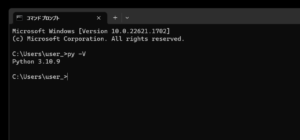
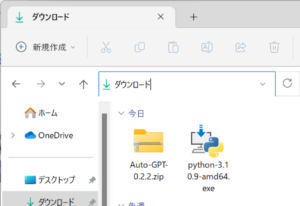

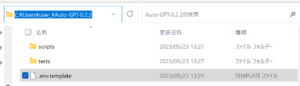
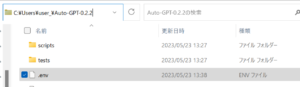
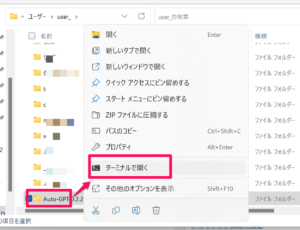

コメント