Python用のシンプルなJSONベースの軽量データベース「pysondb」のインストールについて解説しています。
「pysondb(https://github.com/pysonDB/pysonDB)」は、軽量で効率的なJSONベースのデータベースです。JSONベースとなるため、画像や動画などは保存できません。
■Python
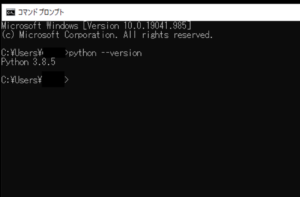
今回のPythonのバージョンは、「3.8.5」を使用しています。(Windows10)(pythonランチャーでの確認)
■pysondbをインストールする
pysondbをインストールを行いますが、今回はpipを経由してインストールを行うので、まずWindowsのコマンドプロンプトを起動します。
pip install pysondb
起動後、上記のコマンドを入力し、Enterキーを押します。
なお、今回は、pythonランチャーを使用しており、Python Version 3.8.5にインストールを行うために、バージョンの切り替えを行います。
py -3.8 -m pip install pysondb
切り替えるために、上記のコマンドを入力し、Enterキーを押します。
Defaulting to user installation because normal site-packages is not writeable Collecting pysondb Downloading pysondb-1.6.4-py3-none-any.whl (12 kB) Collecting beautifultable Downloading beautifultable-1.0.1-py2.py3-none-any.whl (27 kB) Requirement already satisfied: filelock in c:\users\user_\appdata\roaming\python\python37\site-packages (from pysondb) (3.3.1) Collecting wcwidth Using cached wcwidth-0.2.5-py2.py3-none-any.whl (30 kB) Installing collected packages: wcwidth, beautifultable, pysondb WARNING: The script pysondb.exe is installed in 'C:\Users\user_\AppData\Roaming\Python\Python37\Scripts' which is not on PATH. Consider adding this directory to PATH or, if you prefer to suppress this warning, use --no-warn-script-location. Successfully installed beautifultable-1.0.1 pysondb-1.6.4 wcwidth-0.2.5 WARNING: You are using pip version 21.3.1; however, version 22.0.4 is available. You should consider upgrading via the 'c:\program files (x86)\python37-32\python.exe -m pip install --upgrade pip' command.
Enterキーを押すと、インストールが開始され、上記のように「Successfully installed」と表示されます。これが表示されれば、pysondbが正常にインストールされたことになります。今回行ったインストールでは「WARNING」が表示されていますが、警告であり、エラーではないので、一旦無視しています。
なお、今回はpysondbのバージョン1.6.4をインストールしました。


コメント