Pythonで、最先端のニューラルネットワーク技術を駆使して開発された超高性能な機械翻訳システムである「DeepL翻訳」を使用しテキスト翻訳するための「deepl-translate」のインストールについて解説しています。(Windows10)
今回使用するパッケージ「deepl-translate」は、Pythonの公式パッケージではなく、非公式パッケージとなります。Github:https://github.com/ptrstn/deepl-translate
■環境
今回のPythonのバージョンは、「3.8.5」を使用しています。(Windows10)(pythonランチャーでの確認)
git version 2.29.2.windows.1
■deepl-translateをインストールする
deepl-translateをインストールを行いますが、今回はWindows10にインストールしたgitを用いてインストールを行うので、まずWindowsのコマンドプロンプトを起動します。
git clone https://github.com/ptrstn/deepl-translate
起動後、上記のコマンドを入力し、Enterキーを押します。リポジトリのクローンを作成します。
cd deepl-translate
クローンを作成後、上記のコマンドを入力し、Enterキーを押します。「deepl-translate」のディレクトリ内に移動します。
python setup.py install --user
移動後、上記のコマンドを入力し、Enterキーを押します。今回はpythonランチャーを使用しており「py -3.8 setup.py install –user」と入力しています。なお、「–user」を付けないとエラーが発生する場合があります。
C:\Program Files\WindowsApps\PythonSoftwareFoundation.Python.3.8_3.8.2544.0_x64__qbz5n2kfra8p0\lib\distutils\dist.py:274: UserWarning: Unknown distribution option: ‘desription’
warnings.warn(msg)
running install
running bdist_egg
running egg_info
creating deepl_translate.egg-info
writing deepl_translate.egg-info\PKG-INFO
writing dependency_links to deepl_translate.egg-info\dependency_links.txt
writing entry points to deepl_translate.egg-info\entry_points.txt
writing requirements to deepl_translate.egg-info\requires.txt
writing top-level names to deepl_translate.egg-info\top_level.txt
writing manifest file ‘deepl_translate.egg-info\SOURCES.txt’
adding license file ‘LICENSE’ (matched pattern ‘LICEN[CS]E*’)
reading manifest file ‘deepl_translate.egg-info\SOURCES.txt’
writing manifest file ‘deepl_translate.egg-info\SOURCES.txt’
installing library code to build\bdist.win-amd64\egg
running install_lib
running build_py
creating build
creating build\lib
creating build\lib\deepl
copying deepl\api.py -> build\lib\deepl
copying deepl\extractors.py -> build\lib\deepl
copying deepl\generators.py -> build\lib\deepl
copying deepl\hacks.py -> build\lib\deepl
copying deepl\settings.py -> build\lib\deepl
copying deepl\utils.py -> build\lib\deepl
copying deepl\__init__.py -> build\lib\deepl
copying deepl\__main__.py -> build\lib\deepl
creating build\bdist.win-amd64
creating build\bdist.win-amd64\egg
creating build\bdist.win-amd64\egg\deepl
copying build\lib\deepl\api.py -> build\bdist.win-amd64\egg\deepl
copying build\lib\deepl\extractors.py -> build\bdist.win-amd64\egg\deepl
copying build\lib\deepl\generators.py -> build\bdist.win-amd64\egg\deepl
copying build\lib\deepl\hacks.py -> build\bdist.win-amd64\egg\deepl
copying build\lib\deepl\settings.py -> build\bdist.win-amd64\egg\deepl
copying build\lib\deepl\utils.py -> build\bdist.win-amd64\egg\deepl
copying build\lib\deepl\__init__.py -> build\bdist.win-amd64\egg\deepl
copying build\lib\deepl\__main__.py -> build\bdist.win-amd64\egg\deepl
byte-compiling build\bdist.win-amd64\egg\deepl\api.py to api.cpython-38.pyc
byte-compiling build\bdist.win-amd64\egg\deepl\extractors.py to extractors.cpython-38.pyc
byte-compiling build\bdist.win-amd64\egg\deepl\generators.py to generators.cpython-38.pyc
byte-compiling build\bdist.win-amd64\egg\deepl\hacks.py to hacks.cpython-38.pyc
byte-compiling build\bdist.win-amd64\egg\deepl\settings.py to settings.cpython-38.pyc
byte-compiling build\bdist.win-amd64\egg\deepl\utils.py to utils.cpython-38.pyc
byte-compiling build\bdist.win-amd64\egg\deepl\__init__.py to __init__.cpython-38.pyc
byte-compiling build\bdist.win-amd64\egg\deepl\__main__.py to __main__.cpython-38.pyc
creating build\bdist.win-amd64\egg\EGG-INFO
copying deepl_translate.egg-info\PKG-INFO -> build\bdist.win-amd64\egg\EGG-INFO
copying deepl_translate.egg-info\SOURCES.txt -> build\bdist.win-amd64\egg\EGG-INFO
copying deepl_translate.egg-info\dependency_links.txt -> build\bdist.win-amd64\egg\EGG-INFO
copying deepl_translate.egg-info\entry_points.txt -> build\bdist.win-amd64\egg\EGG-INFO
copying deepl_translate.egg-info\requires.txt -> build\bdist.win-amd64\egg\EGG-INFO
copying deepl_translate.egg-info\top_level.txt -> build\bdist.win-amd64\egg\EGG-INFO
zip_safe flag not set; analyzing archive contents…
creating dist
creating ‘dist\deepl_translate-1.0.0-py3.8.egg’ and adding ‘build\bdist.win-amd64\egg’ to it
removing ‘build\bdist.win-amd64\egg’ (and everything under it)
Processing deepl_translate-1.0.0-py3.8.egg
Copying deepl_translate-1.0.0-py3.8.egg to c:\users\user\appdata\local\packages\pythonsoftwarefoundation.python.3.8_qbz5n2kfra8p0\localcache\local-packages\python38\site-packages
Adding deepl-translate 1.0.0 to easy-install.pth file
Installing deepl-script.py script to C:\Users\user\AppData\Local\Packages\PythonSoftwareFoundation.Python.3.8_qbz5n2kfra8p0\LocalCache\local-packages\Python38\Scripts
Installing deepl.exe script to C:\Users\user\AppData\Local\Packages\PythonSoftwareFoundation.Python.3.8_qbz5n2kfra8p0\LocalCache\local-packages\Python38\ScriptsInstalled c:\users\user\appdata\local\packages\pythonsoftwarefoundation.python.3.8_qbz5n2kfra8p0\localcache\local-packages\python38\site-packages\deepl_translate-1.0.0-py3.8.egg
Processing dependencies for deepl-translate==1.0.0
Searching for requests==2.23.0
Best match: requests 2.23.0
Adding requests 2.23.0 to easy-install.pth fileUsing c:\users\user\appdata\local\packages\pythonsoftwarefoundation.python.3.8_qbz5n2kfra8p0\localcache\local-packages\python38\site-packages
Searching for urllib3==1.25.10
Best match: urllib3 1.25.10
Adding urllib3 1.25.10 to easy-install.pth fileUsing c:\users\user\appdata\local\packages\pythonsoftwarefoundation.python.3.8_qbz5n2kfra8p0\localcache\local-packages\python38\site-packages
Searching for idna==2.9
Best match: idna 2.9
Adding idna 2.9 to easy-install.pth fileUsing c:\users\user\appdata\local\packages\pythonsoftwarefoundation.python.3.8_qbz5n2kfra8p0\localcache\local-packages\python38\site-packages
Searching for certifi==2020.4.5.1
Best match: certifi 2020.4.5.1
Adding certifi 2020.4.5.1 to easy-install.pth fileUsing c:\users\user\appdata\local\packages\pythonsoftwarefoundation.python.3.8_qbz5n2kfra8p0\localcache\local-packages\python38\site-packages
Searching for chardet==3.0.4
Best match: chardet 3.0.4
Adding chardet 3.0.4 to easy-install.pth file
Installing chardetect-script.py script to C:\Users\user\AppData\Local\Packages\PythonSoftwareFoundation.Python.3.8_qbz5n2kfra8p0\LocalCache\local-packages\Python38\Scripts
Installing chardetect.exe script to C:\Users\user\AppData\Local\Packages\PythonSoftwareFoundation.Python.3.8_qbz5n2kfra8p0\LocalCache\local-packages\Python38\ScriptsUsing c:\users\user\appdata\local\packages\pythonsoftwarefoundation.python.3.8_qbz5n2kfra8p0\localcache\local-packages\python38\site-packages
Finished processing dependencies for deepl-translate==1.0.
Enterキーを押すと、上記のメッセージが表示されます。しばらくすると「Finished processing dependencies for deepl-translate==1.0.」と表示されます。これが表示されれば、deepl-translateがインストールされたことになります。
なお、インストールの途中で「UnicodeDecodeError: ‘cp932’ codec can’t decode byte 0xef in position 60」といったエラーが発生する場合は、下記の手順を行うとインストールできます。
Windowsのコントロールパネルの「時計と地域」の「地域」をクリックします。
クリックすると、「地域」のウインドウが表示され、「システムロケールの変更」というボタンがありますので、こちらをクリックします。
クリックすると、「地域の設定」のウインドウが表示されますので、「ベータ:ワールドワイド言語サポートでUnicode UTF-8を使用」のチェックボックスにチェックを入れます。チェックを入れるとWindowsの再起動が必要になりますので、再起動を行います。その後、セットアップを行います。
なお、ワールドワイド言語サポートでUnicode UTF-8を使用したことにより、Windows10内の他のソフトウェアなどに不具合が生じる恐れがありますので、セットアップ後は「ベータ:ワールドワイド言語サポートでUnicode UTF-8を使用」のチェックを外すことを推奨いたします。
セットアップ後に「ベータ:ワールドワイド言語サポートでUnicode UTF-8を使用」のチェックを外しても、deepl-translateを使用することができます。
■インストールの確認
C:\Users\user\deepl-translate>py -3.8 deepl --help
インストールを確認する際は、上記のコマンドを入力し、Enterキーを押します。
Enterキーを押すと、上記のようにヘルプが表示されます。これが表示されればインストールは完了となります。

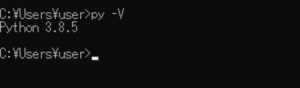

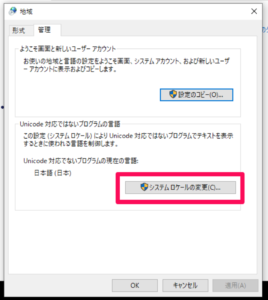
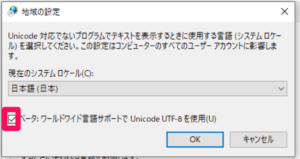
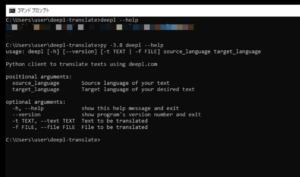

コメント