PythonのステートフルのWebブラウジング(Webを閲覧)できるmechanizeモジュールをインストールします。
mechanizeモジュールは、簡単なHTMLフォームの入力とリンクのクリックにより、プログラムでページを参照することができます。
■Python
今回のPythonのバージョンは、「3.8.2」を使用しています。(Windows10)
■インストール
pip install mechanize
mechanizeモジュールをインストールする場合は、Windows10のコマンドプロンプトを起動させます。起動後、上記のコマンドを入力し、Enterキーを押します。
Collecting mechanize
Downloading mechanize-0.4.5-py2.py3-none-any.whl (109 kB)
|████████████████████████████████| 109 kB 656 kB/s
Collecting html5lib>=0.999999999
Downloading html5lib-1.1-py2.py3-none-any.whl (112 kB)
|████████████████████████████████| 112 kB 1.3 MB/s
Requirement already satisfied: six>=1.9 in c:\users\user\appdata\local\packages\pythonsoftwarefoundation.python.3.8_qbz5n2kfra8p0\localcache\local-packages\python38\site-packages (from html5lib>=0.999999999->mechanize) (1.14.0)
Collecting webencodings
Downloading webencodings-0.5.1-py2.py3-none-any.whl (11 kB)
Installing collected packages: webencodings, html5lib, mechanize
Successfully installed html5lib-1.1 mechanize-0.4.5 webencodings-0.5.1
Enterキーを押すと、インストールが開始されます。しばらくすると、「Successfully installed html5lib-1.1 mechanize-0.4.5 webencodings-0.5.1」といった表示が出ますので、これが表示されれば、正常にインストールは完了となります。

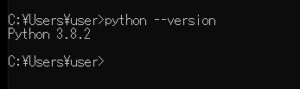

コメント