asyncio と aiohttp を使用して非同期 HTTP リクエストを実行するライブラリ「asyhttp」のインストールについて解説しています。
「asyhttp(https://github.com/ax/asyhttp)」は、asyncio と aiohttp を使用し非同期 HTTP リクエストを実行する単純なモジュールを提供しています。
■Python
今回のPythonのバージョンは、「3.8.5」を使用しています。(Windows10)(pythonランチャーでの確認)
■asyhttpをインストールする
asyhttpをインストールを行いますが、今回はpipを経由してインストールを行うので、まずWindowsのコマンドプロンプトを起動します。
pip install asyhttp
起動後、上記のコマンドを入力し、Enterキーを押します。
なお、今回は、pythonランチャーを使用しており、Python Version 3.8.5にインストールを行うために、バージョンの切り替えを行います。
py -3.8 -m pip install asyhttp
切り替えるために、上記のコマンドを入力し、Enterキーを押します。
Defaulting to user installation because normal site-packages is not writeable
Collecting asyhttp
Using cached asyhttp-0.2.tar.gz (3.6 kB)
Preparing metadata (setup.py) ... error
error: subprocess-exited-with-error
× python setup.py egg_info did not run successfully.
│ exit code: 1
╰─> [6 lines of output]
Traceback (most recent call last):
File "", line 2, in
File "", line 34, in
File "C:\Users\user_\AppData\Local\Temp\pip-install-qzqh5nhl\asyhttp_db69d20dfd544f85a7ef09e5081c30f0\setup.py", line 4, in
long_description = fh.read()
UnicodeDecodeError: 'cp932' codec can't decode byte 0x93 in position 843: illegal multibyte sequence
[end of output]
note: This error originates from a subprocess, and is likely not a problem with pip.
error: metadata-generation-failed
× Encountered error while generating package metadata.
╰─> See above for output.
note: This is an issue with the package mentioned above, not pip.
hint: See above for details.
[notice] A new release of pip available: 22.2.2 -> 22.3.1
[notice] To update, run: C:\Program Files\Python38\python.exe -m pip install --upgrade pipEnterキーを押すと、インストールが開始されましたが、「error: subprocess-exited-with-error」というエラーが出力されてしまいました。エラーの原因を調べて対処します。
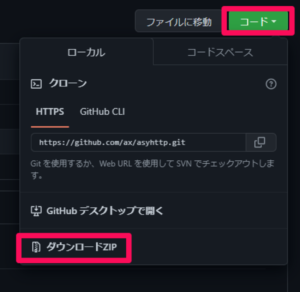
エラーを出力後、対処として、ローカル上にパッケージを一度ダウンロードすることにしますので、https://github.com/ax/asyhttpにアクセスし、緑色の「コード」ボタンから「ダウンロードZIP」をクリックします。クリックすると、Webブラウザで指定されたファイルの保存場所にZIP形式のファイルがダウンロードされます。
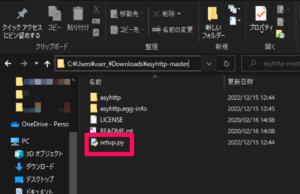
ダウンロード後、「asyhttp-master.zip」を解凍、展開します。解凍・展開後、「asyhttp-master」の「setup.py」を編集します。
■コード(変更前)
from distutils.core import setup
with open("README.rst", "r") as fh:
long_description = fh.read()
setup(
name = 'asyhttp',
packages = ['asyhttp'],
version = '0.2',
description = 'Simple module to perform asynchronous HTTP requests using asyncio and aiohttp',
long_description=long_description,
author = 'ax',
author_email = 'ax.tryin@gmail.com',
url = 'https://github.com/ax/asyhttp',
download_url = 'https://github.com/ax/asyhttp/archive/0.1.tar.gz',
keywords = ['aiohttp','asyncio','http','async','asynchronous','http-requests']
)■コード(変更後)
from distutils.core import setup
with open("README.rst", "r", encoding='UTF-8') as fh:
long_description = fh.read()
setup(
name = 'asyhttp',
packages = ['asyhttp'],
version = '0.2',
description = 'Simple module to perform asynchronous HTTP requests using asyncio and aiohttp',
long_description=long_description,
author = 'ax',
author_email = 'ax.tryin@gmail.com',
url = 'https://github.com/ax/asyhttp',
download_url = 'https://github.com/ax/asyhttp/archive/0.1.tar.gz',
keywords = ['aiohttp','asyncio','http','async','asynchronous','http-requests']
)
変更内容は上記になります。変更後、保存し、再度コマンドプロンプトを起動します。
py -3.8 -m pip install -e C:\Users\(ユーザー名)\Downloads\asyhttp-master
起動後、上記のコマンドを入力し、Enterキーを押します。これでローカル上に置かれているパッケージをインストールすることができます。
C:\Users\user_>py -3.8 -m pip install -e C:\Users\user_\Downloads\asyhttp-master Defaulting to user installation because normal site-packages is not writeable Obtaining file:///C:/Users/user_/Downloads/asyhttp-master Preparing metadata (setup.py) ... done Installing collected packages: asyhttp Running setup.py develop for asyhttp Successfully installed asyhttp-0.2 [notice] A new release of pip available: 22.2.2 -> 22.3.1 [notice] To update, run: C:\Program Files\Python38\python.exe -m pip install --upgrade pip
Enterキーを押すと、インストールが開始され、上記のように「Successfully installed」と表示されます。これが表示されれば、asyhttpが正常にインストールされたことになります。
なお、今回はasyhttpのバージョン0.2をインストールしました。

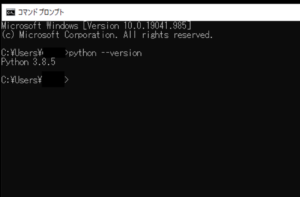

コメント